The Benefits of Implementing Business Operations Software
Introduction
The task of designing, managing, and improving business processes entails keeping track of numerous moving parts. Using business operations software prevents you from committing errors and frees up your employees from time-consuming admin tasks.
The time saved from tedious paper-based processes can be used for more important functions. You can even maintain a lean team as the right business operations software eliminates the bulk of your administrative work.
Despite the benefits, 84% of small businesses still rely on manual processes. Modern tools like business operations software give you a competitive advantage over competitors still fumbling over their unwieldy operations and old-fashioned tools.
What is Business Operations Software?
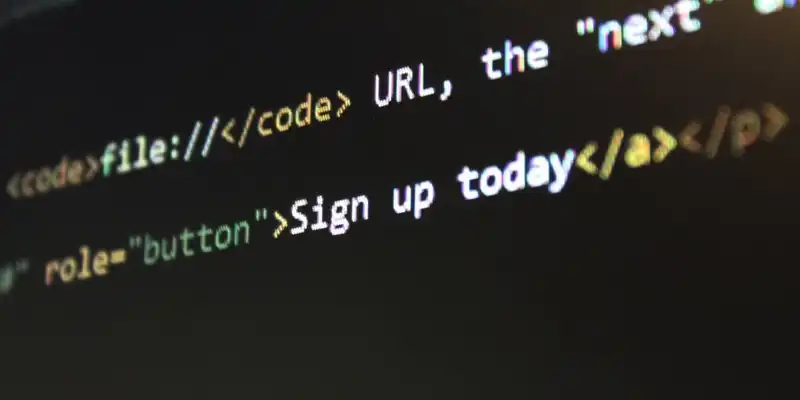
Business operations software, or operational software, is a digital tool used for streamlining and improving business processes.
This type of software seeks to optimize various areas of operations to increase output and reduce business operating costs. Streamlining includes automating repetitive and time-consuming tasks, removing bottlenecks, and improving performance.
Different Types of Business Operations Software
Once you manage to make your business efficient with traditional tools, increasing your margins will be the next challenge which can only be achieved by using digital solutions. These different types of business software can get help you sort out your problem areas.
ERP (enterprise resource planning)
This complex management platform integrates processes from different departments in a unified repository.
CRM (customer relationship management)
CRM manages customer-related interactions, from storing contacts to organizing your calendar and generating reports.
Project Management Software
Delegating tasks and tracking progress is easier with a project management software. With this tool, you can set deadlines, allocate time, assign tasks, and monitor progress until completion.
Finance Management Tools
Billing, payroll, and accounting can be time-consuming even with your trusty spreadsheet. This tool usually comes with set templates relevant to businesses, including taxes, in a cohesive package with pre-programmed data crunching capabilities.
Human Resource Management Software
This tool helps organize documents and data on recruitment, employee performance, attendance, leaves, and others. Built-in analytics can generate reports for assessments.
Internal Communication Software
Chat apps and similar communication software let your employees communicate with each other for work-related issues such as swapping shifts, scheduling meetings, catching up, etc.
CMS (content management systems)
CMS makes it easier to manage your website even without programming or coding knowledge. This way you can focus on messaging and creative content.
Social Media Management Tools

Social media platforms like Instagram, Facebook, and Twitter are great platforms for marketing your businesses. Managing different platforms can be time-consuming though, so social media management tools can put all your web presence in one dashboard for easier management.
Finding the best business software will depend on your business size, industry, and specific automation needs. These types of software generally fall into two categories-
Bespoke Software
Bespoke software or custom software is tailored to your company's needs. These are highly personalized and include integrated solutions in a unified in-house system. The development process is long and tedious, not to mention expensive, so these are usually availed by bigger and more established companies looking to modernize their system.
Pros- No unnecessary features. Seamless integration. Possible expansion and improvements alongside the company's growth.
Cons- Expensive. Long development process.
Off-the-shelf software
Packaged software or off-the-shelf business software are standardized tools offered with different types of licenses or subscriptions. These are cheaper than bespoke software, but unlike custom software, you would have to adjust certain processes to fit the tool.
On the upside, the wide reach of the software and high volume and sales means it has been rigorously tested and polished with access to training and professional troubleshooting. Another pre-packaged option is SAAS (software as a service) which is cloud-based and requires less powerful hardware to run.
Pros- Cost-effective. Access to technical support and training.
Cons- May lack functionality. Limited customization. Software updates could disrupt operations.
Whichever tools you do decide to use, do not forget to consider integration and compatibility. Even established organizations can get bogged down by redundant and incompatible software. On average, restaurants use three different technology vendors for their back-office tasks.
The combination of different incompatible software and platforms can make it difficult to integrate and analyze data, wasting precious time, and creating a loss to your bottom line.
The Advantages of Using Business Operations Software
If you picked your tools well, then you can reap the full benefits of business operations software.
1. Save time and money with more efficient processes
According to Business Mapping, there are at least 12 business systems with 10 processes in most businesses. Business software makes it easier to implement those processes as well as to track and evaluate the implementation through automation. As a result, less time and resources are wasted which can result in savings.
2. Increase accountability and improve performance
Manual processes are prone to error and things can get lost in the cracks. With business operations software, your employees become more accountable because of improved tracking features and increased transparency. This in turn improves performance project management tools gives them agency over their tasks.
3. Provide a competitive advantage
Increased efficiency provided by operations management software can speed up order processing and product delivery. This improved customer experience gives you a leg up over competitors.
Key Takeaways

- Business operations software is a digital tool used to ensure efficient delivery of products and services by automating repetitive and time-consuming tasks, removing bottlenecks, and improving performance.
- Different types of business operations software fall under two categories- bespoke and off-the-shelf.
- Bespoke software are highly personalized and integrated solutions for multiple business processes.
- Off-the-shelf business software are standardized packaged software which are more cost-effective with limited customization.
- The right business software depends on business size, industry, and specific needs.
- Proper implementation of business operations software can reap the benefits of savings in both time and money, improvements in performance and accountability, and an edge over competitors.




