What is a task management software?
Task management software helps individuals and teams stay organized and on top of their to-do lists. It helps users manage their time, plan tasks, and work more productively. Online task management software can help you manage your tasks from anywhere, at any time. This article reviews the best task management software that you can use to get things done and stay organized. Tasks can pile up quickly. You might need to remember several tasks or projects, but you can't remember where you last saved them. Or you might have several tasks that are similar, but you aren't sure which one to work on first. That's where task management software can help. It can help you organize your tasks into projects and categories, making it easier to find them again. Depending on the need of the user, there are different ways to approach task management. In most cases, it comes in the form of a grid of rows and columns- called task management boards. Permutation and combination attached with each task can be marked herein using images, indicators, symbols, sticky notes, or even spreadsheet data. Broadly, task management tools are broken into three categories marked below- Manual Task Management Electronic Task Management Online Task Management Manual Task Management is one of the most basic forms made up of whiteboards, long plain charts pasted on the wall, etc. Such basic ways of handling tasks are useful for activities that rarely change. The routine nature of tasks is standardized by organizations and managed likewise. Electronic Task Management is able to harness the power of computing and hence, they allow more functionality and flexibility. Unlike manual task management, they are not fixed rather managers can add or remove as much as they want. Well, they also travel with your electronic device. Powered by the limitless expandability of the internet, the task is managed online using technology and software. Herein, the team can access the task from any location and yet collaborate as per varying priorities and descriptions. Moreover, they permit the team to share data, information, metrics, analytics and other files as the case may be. Online task management is cloud-based on applications that are can allocate storage space and generate a backup with ease. These tools are evolved into the best task management tools for companies to adopt for seamless workflow and flexibility.
Best Task Management Softwares That Will Make Your Life Easier
Why is a task management software important?

In the corporate world, two things are most important- Time and Teamwork. Usually, managers keep themselves busy with tedious things like organizing meetings, allotting assignments, etc that encroaches on your routine daily work. Bypassing these tasks can free your bandwidth and help you save time for focusing on what is necessary.
Task management helps individuals, teams, or organizations track, monitor, and review the progress of a task from start to finish. The basic idea is that they stay informed and updated and do not overlook anything. Particularly, when a task is overwhelming and communication is seldom possible, task management apps help you to stay on top of everything. Well, whenever task management software notices major deviations on the way, it will send an alert to the team and make it easier to detect errors and implement changes.
Value Add Teamwork-
Team management highlights the task done per employee, their completeness, success rate, and effectiveness. Amid this, the team will stay informed, connected, and hence, confident with who has done what. Of course, efforts and contributions made by each individual will not be overlooked herein. That means whatsoever the size of work maybe if it is adding a certain value to a task, it will be displayed.
Increases Time Efficiency-
When you find that everything is organized and falls in line, in accordance with your work targets, then the time efficiency of the team is naturally going to increase. Using task management apps, each team member will have their deadline marked and they will sign that off as they go. It saves the task tracker from a lot of confusion and clustering.
Provides Easy Accessibility-
It works well when you and your teams are working in different time zones or even so, on different work shifts. One of the common situations is when you have shared a file with your teammate whose work shift is 6 hours later than yours. Of course, it would be certainly unproductive to wait for his shift to start. The best is that the whole team shall have access to a common pool of relevant things which they can refer to. Team management software helps in providing sufficient flexibility and accessibility.
Reduce Dependencies-
Task Management apps reduce the need to cling too much to others. It will simply let you operate independently, avoid overlaps and put checks when needed. They may communicate things, ask questions at intervals, and share documents with your co-workers. For example, if you need a file from your colleague, you can always track whether it is completed or not from the others end.
What is the role of task management software?

Task management is a subcomponent of project management. Typically, a project is subdivided into multiple tasks structures that are small and manageable. Post which, the manager set the priority of tasks that needs to be done first and what shall follow. Within this, they set the task timeline, its cost, and schedule criteria plus ensure that different teams must collaborate to achieve the project goals.
At a most basic level, software that is used to track tasks, manage time, and set collaborations among teams is task management software. When multiple tasks are set to roll out, task management tools will create workflows like gantt chart and visualize their progress while eyeing the project goal. Further, once a task passes the stage of completion, the software will do compiling analysis and generate a report for all future purposes.
There are so many task management softwares on the market, how do you know which one is the best?
Here is a list of the best softwares for you that will help you get things done and make your life easier
Benefits of task management softwares

In nutshell, Task management software helps teams in-
- Staying organized thoroughly
- Optimize the resource utilization
- Reduce waste and enhance efficiency
- Allow work delegations and Meet deadlines
Key features of task management software
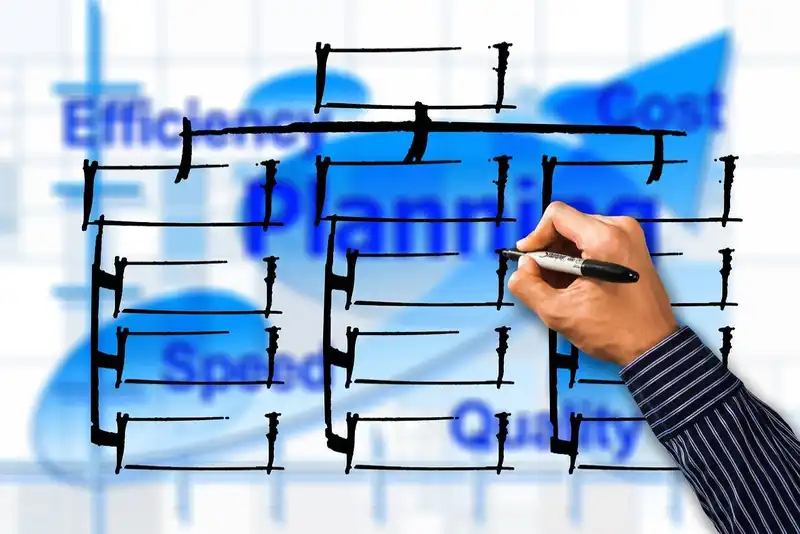
Although features and functionality of one task management tool vary from others for various reasons. Even so, a user can expect to find a list of features mentioned below.
Task Prioritisation
AI-driven tools will let you prioritize your task so that you can ensure that important things are finished first. More, it gives direction to the workflow without letting you jump from one task to another randomly. The applications also allow to update the priorities, reorder them and stay on the top of everything.
Project Templates-
Another feature includes project templates. Many updated software solutions come in customizable templates to help the user modify and use them as per their need. They help the user tailor the task lists, manage tasks in one place, and track their due date in freestyle.
Intuitive Dashboards-
A single centralized dashboard makes great sense for diverse teams. It avoids the struggle of multiple dashboards, switching between apps, and jumping from one window to another. Nothing can be better than finding everything organized in one place and that too for all users. Herein, Kanban boards and Gantt chart scheduling make the collective journey of the team smooth and seamless.
File uploading-
Most platforms allow sharing of documents, data assets, and information to let the teams collaborate seamlessly. A few intuitive task management tools also integrate the documents with conversations without having the users locate them through inbox or drives.
Enable Integration-
Best Task management apps allow integration with a variety of tools like Google, Work Calendar, Reminder, salesforce, etc. With this feature, your entire work done is saved and shared automatically without you losing anything. Even so, you will be able to switch modes and apps as frequently as you wish.
Progress Visualisation-
Yes, the team or the task manager need not remember every minute detail, the application will do that for you. The features of the best task management software are laid in such a way that everyone can visualize what is ongoing, comprehend the complete picture, and set collaborations accordingly.
Analysis Generation-
Task management tools are equipped to do some or other form of analysis. It can be done using the formula embedded in the application or through something that you have created within. Essentially, this feature allows you to identify gaps, comprehend those gaps and make revisions accordingly.
Best task management software for 2022

While you plump for the best task management software, you shall primarily keep in mind the nature of tasks, the size of the team, and software pricing. Leveraging software is the right choice that one can make to streamline functions and achieve long-term targets. Make sure that you have fully understood the features and functionality of the software right before finalizing. Often, you may find a few of these tools similar looking. In such cases, compare them on points like scalability, age, size of the organization, main pain points, and ease to use. Overall, you need to judge how well a particular software like Zipchecklist addresses your team's needs just.
Below is a list of the top 10 task management software for 2022 to guide you-
You are not getting the most out of your time
These task management softwares will make your life easier by organizing all of your tasks, projects, and more
1. Monday.com
When you are looking for the best task management tool, you need to observe carefully to make a diligent choice. 75% of high-performing managers believe that they have to redesign their task flow to match tech trends. Monday.com fits the most of criteria that usually a task manager looks for. Primarily, it is meant to manage, track and monitor the workloads. More, it prioritizes people management, makes collaboration efficient, and allows you to measure threats, progress, and even so, success, using powerful Intuitive UI, reporting, and analytics.
2. Smartsheet
Smartsheet application is crafted to suit dynamic business needs. This no code management platform provides intelligent workflow solutions with end-to-end support for content and data management, integration, resource management, automation, dashboards, etc. Team members need not be experts beforehand as its pre-built template and solution make the adapt quickly and move faster.
3. Wrike software
This application comes with all leading features that can maximize performance, accelerate growth and improve users' experience. Wrike Software applications allow the users to customize their dashboards, request forms, and do more. Its visual proofing and automated approval system shortens the feedback process and reduces time. More, its unparalleled visibility across teams can help the user to find information quickly and make decisions faster.
4. Kintone
Kintone centralizes your team's data, tasks, and communication. It also uses the no-code drag and drops feature to help you create customized solutions to track all that you want. The Kintone app reduces the need for information or file hunting through your inbox by enabling you to link conversations with real-time data. It allows teams to refer to old conversations, discussions, decisions, weekly reports, and project conversations. This app is also featured with custom workflow visibility to reduce redundancies and streamline the task journey. With this app, there are multiple integrations that are possible including project task management software and third-party services.
5. MeisterTask
MeisterTask pack comes with robust capabilities and a clean design. It has multiple things that the user needs to stay productive including app features like unlimited sections, kanban boards, filters, automation, recurring tasks, watcher, time tracker, etc. It helps the user to organize the task by priority across unlimited sections, and establish task relationships that can keep the team informed about how the task fits together. Likewise, are they duplicated, similar, or unlikely? Users can also out a tag band on a priority or category basis that empowers them to stay as creative as they can. It also filters the management tasks by assignee, tag, due date, or success rate.
6. Teamwork
This task management solution is one solution that effortlessly manages your teams including project managers, team members, clients, and freelancers. From time tracking and budgeting to resource allocation, this advanced featured app runs on most platforms smoothly. Moreover, it allows seamless movement of your work practices through solid integration. It is one of the best-balanced apps between price, ease of use, functionality, and adaptability. This system task manager provides a bird's eye view of each task and supports the managers to track progress, profitability, and also pitfalls.
7. Process Bliss
Process Bliss app provides the solution, support, and compliance to deliver results. Well, it helps the user evolve beyond spreadsheets, set accountability, and increase on-board capacities. It assists in timely project execution and notifies who is doing what and when. It acts like a remote task manager that tracks the progress, checks the problems, and reports them in one dashboard view. It supports FCA, GDPR, and ISO compliance and helps the team in matching the pre-planned workflows.
8. ProWorkflow
Task management solution ProWorkflow unites the remote teams for multiple tasks, timelines, conversations, and reporting. Its central functioning allows the users to take control of everything in and around the task. With features like work allocation, timeline tracking, staff assigning, invoicing, and project scheduling, it makes the life of a project manager simple and systematic. Meanwhile, this app integrates, saves time, and provides constant support.
9. Nifty software
A task management hub, Nifty software reduces the need to switch between apps. It sets the big picture of your task, builds the team alignment, and automates the progress of the task. It offers one of the powerful platforms to transform your workflows and allow forward-thinking by uniting the goals with the actions and communications.
10. Todoist
Todoist is a productivity tool that supports your work and its progress. It gives you confidence that everything is organized and much within control. This peace of mind will free your mental space for the tasks that really matter. It allows the user to share the workload, delegate responsibilities, and personalize their task views through Kanban-style cards, labels, filters, and themes. It can set reminders, access calendar feeds, exchange documents, and set reports to visualize your business progress card.
Task management for effective teams

Workflows in modern software organizations are not linear. Instead, teams operate in a continuous flow, and software workflows are the foundation for these dynamic workflows. A workflow is a series of interrelated tasks that must be completed in a specific order to achieve the final goal. The workflow of a team is the way they work together. A team's workflow is the sequence of activities they undertake to deliver value. When you have multiple people working on a project, you need a workflow that focuses on the interdependencies between people and not just the individual tasks they do.
The best task management software guides your team members throughout the task lifecycle, shows responsibilities, and helps them observe deadlines in a user-friendly way.
Zipchecklist Features is one of the best team task management software that is made to support all your task management needs comprehensively.
Not having the right tools to manage your tasks can make your life difficult
We’ve researched and found the best softwares that will help you manage your tasks, get organized, and stay productive






