Best Online Daily Checklist Apps for 2022 To Organize Your Tasks Effectively
What are daily checklist apps?

Managing daily tasks can be a tricky business. Efficient task management with the help of daily checklists can take you one step closer to your goals. Consistency is key to sustaining daily routines and daily checklists help individuals do just that! There are several mobile apps that support, encourage as well as reward individuals for the work they get done on a regular basis. These small tasks eventually lead to the successful completion of big projects. They let you create task lists, prioritize work and track progress. Read on to know more about daily checklists and how they can help you achieve greater success!
The purpose of daily checklist

The basic purpose of daily checklists is to ensure that targets are met on a daily basis. It isn't unusual for us to forget certain tasks. Daily checklists eliminate this possibility by keeping all your tasks enlisted before you. In this way, they ensure that daily tasks are met on time. They also help users track deadlines as well as progress. Beyond the management of work and time, daily checklists also help with ensuring that work gets done in an orderly fashion. They also help with implementing standards operating procedures, carrying out inspections, examining content, collecting data, and much more!
It's easy to forget the things that need to be done when you're in the middle of a project
There are daily checklists for various industries and tasks, so you can find exactly what you need
How to choose the right daily checklist app?

Choosing a daily checklist tool has many considerations. Make sure to ask yourself the following questions before investing in a daily checklist tool-
Will this daily checklist tool meet my and my team's needs?
What is the user experience like?
Will it truly help my team organize their daily tasks and be more productive?
Does it integrate easily with other management systems?
Is it within the budget?
These are questions worth considering. Many daily checklist tools are available for a free trial online. Try them out before you invest in one!
The importance of daily checklist
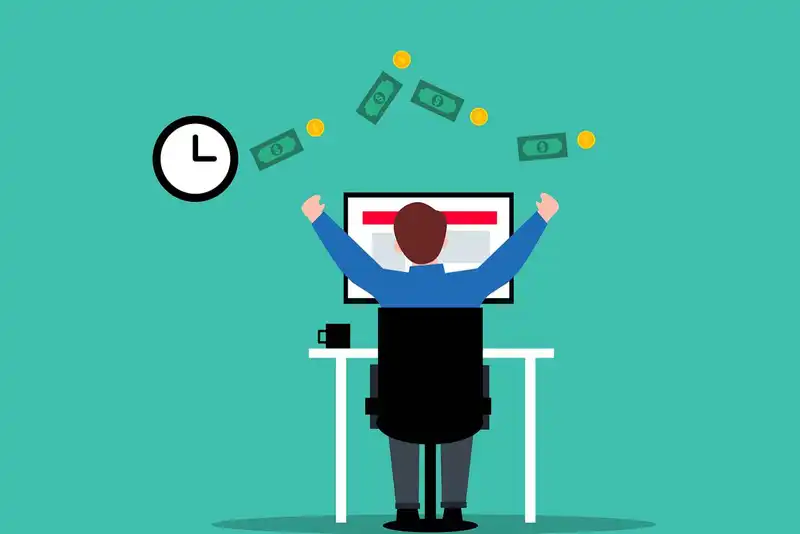
Daily checklist tools can serve many purposes and be tremendously beneficial for your business. We will discuss the advantages of incorporating a management tool like daily checklists into your stack in detail later. However, it must be emphasized that daily checklist tools ensure that no task, essential or less important is forgotten. This is especially true for recurring daily tasks that need to be performed over and over again. Daily checklists make sure that you meet your goals every single time! As a result, daily checklist tools lead to motivated teams, greater productivity, an improved bottom line, and infuse efficiency in your business processes.
The advantages of making a daily checklist

As we have established, checklist tools ensure greater levels of productivity, and resultantly, an improved bottom line. They keep teams on track, help organize tasks, and ensure fewer mistakes. There are several other benefits of daily checklists as well. Let's discuss them in some detail.
Task Delegation- Daily checklists help project managers delegate tasks efficiently and ensure that every aspect of the project is taken care of by breaking down bigger goals into smaller, achievable tasks. They also help establish efficient workflows.
Leaves Room for Creativity- Once you have everything you need to do in a day listed in one place, your mind is clearer and more open to creative ideas. Daily checklist software ensures the automation of recurring tasks and takes the pressure of fulfilling them off your team members, giving them more time to solve problems creatively.
Less Stress- A workplace that has efficient processes and impeccable task management invariably has a stress-free environment. With daily checklists, everyone knows what is expected of them and can spend their time accomplishing their daily tasks. Daily checklists also lead to fewer mistakes, which further reduces stress levels.
Improved Team Motivation- Daily checklists can go a long way in ensuring that teams stay motivated to accomplish tasks. They provide an unmatchable feeling of satisfaction as employees can track their own progress and strike things off their to-do lists! This simple act of finishing tasks is known to push people to be more productive and reach higher levels of satisfaction in their professions.
Trying to manage your work and personal life can be difficult
A daily checklist is the perfect solution for people who are looking for a way to organize their work and personal lives
Best daily checklist apps in 2022

Choosing the right daily checklist app for yourself or your team can be tricky. Something that works for you personally may not work for your colleagues. Daily checklist apps come with various features. While most of them offer daily checklist templates, some may even help you further divide your work into a daily routine checklist, daily cleaning checklist, etc. Zipchecklist, for instance, is an easy use task manager that lets business owners share checklists with their managers every day to ensure that the team is meeting its goals. Zipchecklist features also allow users to develop standard operation procedure checklists, stay connected through any device and simplify team management tasks. So, before you invest in a daily checklist app, you must assess the nature of your work and your business's needs. Below we have enlisted some of the best daily checklist apps and detailed how they can help you stay on top of things!
Zipchecklist FeaturesZipchecklist
1. Friday
The Friday daily checklist app centralizes your daily tasks and schedule so you have complete clarity on what you need to accomplish. Its key features include automated daily routines, planners, power-ups that let you track goals, offer insights on ongoing projects, share reports and much more! It even has a do-not-disturb mode that allows you to work without distractions. The only con of the app is that it has limited integrations. Friday can be used for free. Additional features come with plans starting at $6 per user per month. It is not mobile and web-friendly.
2 . Google Keep

Google Keep is a note-taking app that supports phone notes, voice notes, and daily checklists. The web app has a user-friendly interface that makes it extremely functional and syncs with Google Drive, where it stores all your checklists. It also allows users to add reminders so that they can be reminded of a task at the right time. While the app offers voice command support, it does not come with text formatting tools. It also does not allow for note sharing. This mobile and web-based app can be used for free.
3. Todoist
Todoist is a widely used daily checklist app that stands out for its minimal interface and natural language processing features. It allows users to categorize tasks with tags, due dates, and projects. It offers multiple labels and features that allow users to prioritize and organize work and can be customized to suit your individual workflow. It is both web-based and a mobile app and integrates easily with Gmail and Outlook. It has, however, been noted by certain users that the iOS app works better than the Windows app. While certain features of Todoist can be used for free, additional features need upgrades with subscriptions.
4. Trello

Trello is a much-loved project management tool that helps users visualize their project in detail. With the app, users can create checklists (with images and attachments), kanban boards and receive real-time updates about their projects. The app also has a drag and drop feature and syncs seamlessly with external calendars. Trello is easy and free to use and has an incredibly responsive interface. It must be noted, however, that it does not have an internal calendar and does not offer progress reports. It is available on Android, iOS, and Windows devices and can be upgraded to a business plan that costs $9.99 per user per month.
5. Toggl Plan

Toggl is a time management software that makes online team tracking and reporting a breeze! It allows users to track daily routines on multiple platforms and offers detailed insights into your workflow, thus providing you with the opportunity to optimize your processes and ensure greater productivity and profitability! The app's checklist feature allows users to make a simple to-do list (such as a restaurant daily opening checklist pdf ordaily checklist printable) of tasks that can be checked off as they are accomplished. The app is great for individual use as well as for large teams. Its basic version is absolutely free but for teams of more than 5 individuals, prices start at $10 per user per month.
6. Google Task

Google Tasks is a simple and straightforward daily checklist app that works wonderfully with the suite of Google apps. This is especially useful with Google Calendar as it shows up as a reminder and blocks off time for the task. However, Google Tasks may not be your best bet for recurring tasks. It also must be noted that it has limited organization features. For instance, asks on your daily checklist will have to be sorted manually or by due dates.
7. Asana app
Asana is a team collaboration and to-do list app that has gained immense popularity. While it focuses on team collaboration, it is just as useful to manage personal tasks. It gives users the option of visualizing their daily tasks as they please. Tasks can be viewed as a simple to-do list or as a kanban board. It is immensely useful for large projects. It helps organize larger numbers of tasks and subtasks. The app also allows users to leave comments and track progress easily. The app is free to use and compatible with Android, iOS, Mac, and Windows.
8. ClickUp

ClickUp is a great option for those who like to visualize their tasks and projects in different ways. It offers multiple ways to organize and visualize your work checklists, kanban boards, calendar view, Gantt charts, and more! The app offers daily checklist templates for recurring tasks. It also has a notepad feature that allows users to make notes and leave comments. It's a great daily checklist tool designed with a special focus on team collaboration and productivity. Hence, it may not be such a good option for those looking to manage personal tasks.
9. Any.do.

This award-winning app is used by millions to get work done! It's a simple to-do checklist app that syncs seamlessly across devices and is incredibly flexible. It allows users to create and organize tasks, create checklists, sync calendars and add smart reminders. It is a simple tool geared towards ensuring that you don't forget the important things. The app, however, does not have advanced reporting features and is used primarily towards basic task management. It is available on multiple platforms and its premium plan starts at $2.99 per month.
10. Microsoft To-Do

Microsoft To-Do is a wildly popular app, especially as it integrates seamlessly with other Microsoft apps. Its demand owes much to the fact that it is completely free. Advanced features such as calendar integrations or reminders do not require users to pay for the service. It is incredibly easy to use and has proven to increase productivity as it divides tasks into actionable steps that can be followed to achieve daily goals. Furthermore, each step can be assigned its own due date and comments. It also has a My Day feature that organizes daily checklists in one place. The app is available for use on Android, iOS, Mac, and Windows devices.
With so many to-dos it can be difficult to keep track of what needs to be done and when
ZipChecklist’s guide of best daily checklist app can help you stay on top of your work


