The 8 Best Task Management Apps to Manage Tasks and Get Things Done!
What are best task management apps?
When working as a team in any food service business like a restaurant, there is a need to manage tasks assigned to team members properly. Task management can be described as the process of monitoring the tasks for a project through their various stages till they are completed. You have to make decisions that will get things done and accommodate any changes in real time to complete all aspects of your tasks like time, budget, time, scope, resources among others.
The most optimal way to manage your tasks is to opt for a task management tool like a task management software or a task management app. Using management apps for managing tasks help you work in an efficient manner and reduce waste, stay organized, ensure correct allocation and use of resources, and meet deadlines.
Using a task or project management app to get things completed includes tracking the progress of your tasks; delegating work; setting task due dates; setting and adjusting work schedules among others.
Management apps use task management tools like to do task list, Kanban boards, Gantt charts which can list our tasks of varying priorities. The task management features allow file information, analytics or any other types of file sharing. Most task management tools are web based which will not overload internal networks.
The benefits of best task management apps
Using Task Management apps or a management software is great for team collaboration as it helps create tasks, organize tasks, prioritize tasks, and assign tasks to team members, and also keep track of all the changes and requirements in real time. Using a task management app lets your team and you work smarter in less time. Let us look at some benefits of opting for a management app to manage tasks-
- All activities in one place- Task management apps let you integrate all activities into one place. Hence, there is less chance of information loss and it can improve teamwork efficiency as well. Using a management app, you can monitor your clients' activity throughout your team and ensure that enquiries are dealt with efficiently.
- Improves team collaboration- When all task lists are in one place, the information and data can be accessed by all team members. The team can see who is doing what task and this can encourage them to do better and increase their productivity.
- Prioritize tasks- Using management apps allows employees see the tasks list they have to complete. A task management app can also help prioritize tasks and make sure things done are according to the priority of the allotted tasks. A management tool also helps you set deadlines as per the task priority, thus managing time and tasks properly. Employees can also flag any potential issues in meeting task due dates.
- Time tracking- Task management apps can also help in monitoring and recording the time spent by an employee on a task or a project. The management app can help keep track of the efficiency of the employee by tracking time spent on each task and also search for solutions if a task is taking longer than needed. Time tracking also helps identify strengths and weaknesses in a team
- All time access- A task management app only requires a net connection to work and can be accessed anywhere at any time. You can log into your management software to check updates of the work done by your colleagues or to deal with a client request. A management app is an opportunity for flexible working.
There are so many apps on the market designed to help you organize your day and get things done
This article will explore the best task management apps and how they can help you get things done
Best task management apps in 2022

If you are in the market to select the best task management solution that will suit your unique requirements, here are some key considerations to consider before making a purchase- The type of tasks you need to perform, the size of your team, whether you need remote access, do you require data analysis, or does the management app need to be integrated with other software. There are task management apps in the market like Zip Checklist that offer management tools that help you streamline task management, increase accountability, and provide actionable reports and real time alerts and notifications. Zip Checklist also offers customization for a variety of task types to provide a clear understanding of how to quickly and accurately complete every task. Zip Checklist is also available on mobile apps and makes task management and reporting accessible on the mobile app so that managers can control operations from anywhere.
Apart from Zip Checklist, we have also listed the Best Task managing solutions that can be found in the market. So, if you are a small business or still undecided on what task management app you should opt for the free version of the management app for a trial period and see if it suits your unique business requirements.
1. Todoist
The task management app claims to help you organize your work and life. The app has a simple user interface and is great for individuals. The management app is also available for teams and has been adapted to small business needs. Users who opt for the premium paid plan get management tools for setting tasks and subtasks, recurring due dates, and can prioritize tasks. The app also provides email notifications, automatic backups, and collaboration tools for tasks via email. The management software is available for Android iOS devices for $5 per user per month.
2. Any.do app
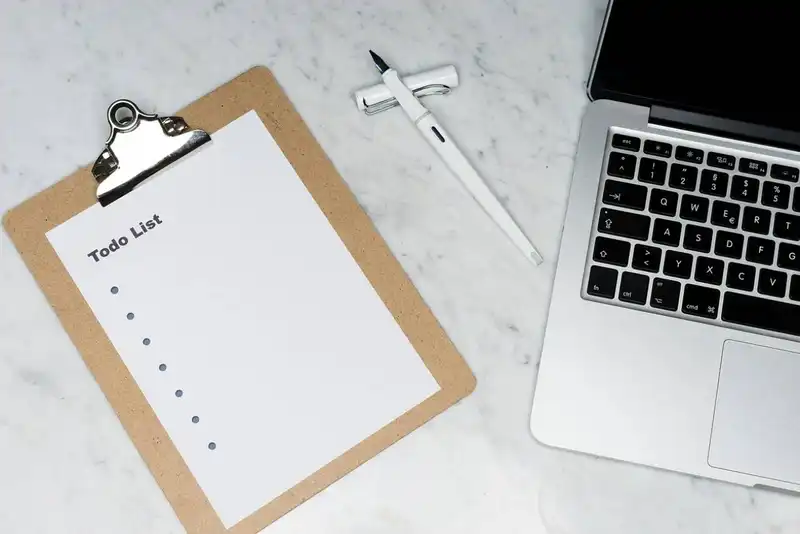
The to-do list app and task management app gives you a quick overview of the tasks with labels like today, tomorrow, and upcoming. The management app has an intuitive tasks calendar, unlike other task or project management software, that helps you keep track of your events and tasks. The task management solution can also organize tasks by due date or category. The management tool provides time tracking add-ons, reminders for to-do lists, a task manager to organize and prioritize tasks, location-based reminders and customized recurring tasks. The app is available on iOS and Android devices and has a free version and paid plans for $2.99 per user per month.
Managing your tasks and priorities can be a challenge
The best task management apps offer a way to organize your day and get things done
3. Microsoft To Do
The task management solution is the best way to create a to-do list on your mobile. The management app, which has a simple user interface, allows you to create and sync your task lists across multiple devices. It is a cross-platform task management app that can be used whether you are using the desktop or mobile app. The task management app is available price free on Mac iOS, Windows, and Android platforms. It can be downloaded from the App Store by creating or logging into a Microsoft account. The management tool can be used along with other project management software and is best for individual users.
4. Habitica

Unlike other task management apps, Habitica is a free plan productivity app that uses game-like features to motivate you to complete your tasks within due dates and provides a strong social network to inspire you. The task management tool helps you keep track of your daily habits, goals and tasks and you can manage your daily tasks and to do lists with the easy use Mobile Apps and web user interface. The game playing app allows you to level up your avatar by checking off your tasks and unlock in-game features. It provides a customizable task list, which is suitable to individualize many goals. But if you are not tech savvy or into game playing, then this is not the best task managing tool for you.
5. Google Keep
Google Keep is a note taking solution which is part of the web-based Google Docs Editors suite. The management tool lets you share your thoughts with team members by using voice memos. You can add notes, task lists and photos to Google Keep and share your notes with others in real time. You can organize tasks and color-code the simple lists to find them easily later. The management app also has real time collaboration features between team members using the app and a search feature determined by the content. The mobile app lets you set reminders for recurring tasks. The task management tool can be accessed via Android.
6. Google Tasks

Google Tasks is a task management app that lets you create tasks and also edit or delete them, create sub tasks, create task lists for one or more accounts, get task notifications, set due dates that synchronize with Google Calendar, add emails as tasks. It is a cross-platform app that lets you manage tasks created from your desktop on your mobile app. Google tasks allows to break down tasks into subtasks to help you finish it faster.
7. GTasks app
GTasks is a simple task management app that lets you customize your to do list, set reminders, send tasks lists to team members and sync with your Google Tasks. The management app can sort your tasks by due date or priority and rearrange your task list with drag and drop. The management app has tools to create sub tasks and send reminders about recurring tasks. The app can be synced with other management software. The task management solution has a free plan and a paid plan for the iOS Mac and Android version.
8. Memorigi

The management app is a visual to-do list, task manager, calendar view and reminder app to help you keep track of work and life. The task management solution offers calendar integration for Google calendar, productivity stats, reminders for recurring tasks, sub tasks and due dates. The management tool has tags to let you better organize tasks and simplify finding tasks projects. The app uses Kanban boards to get an overview of projects and allows you to drag drop tasks and headings. The task manager has a free version and a $4.17 per month paid plan.
You have a million things to do and you don’t know where to start
These apps will help you organize your tasks, prioritize what needs to be done first, break down large tasks into smaller ones, and more!














































